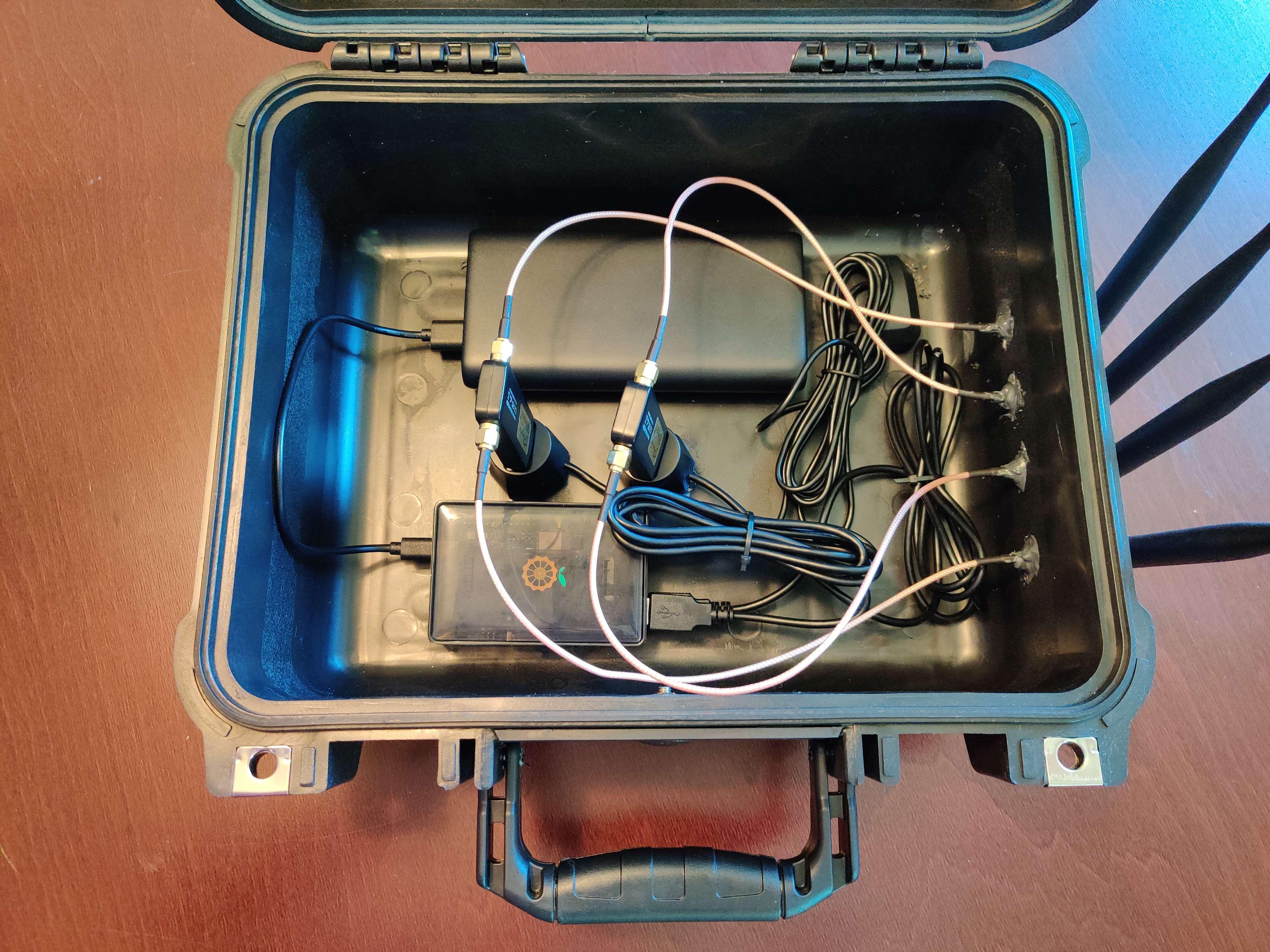Wardr- ... Wifi Auditing Rig

Project Goals
- Create a (relatively) inexpensive WiFi auditing tool.
- The tool should be capable of running Kismet for passive WiFi auditing.
- The tool should be portable and reasonable durable.
Hardware
Bill of materials
- Orange Pi 3 LTS: $61
- Knock off pelican case from Harbor Freight: $25
- M to F RP-SMA cables x2: $14
- Panda Wireless PAU09 N600 x2: $140
- 128gb SD Card: $15
- Huge battery bank: $32
- USB GPS Module: $16
- JB Weld: $7
- Velcro Straps: $11
The total cost to build this tool is roughly $321.
Now, that alone can mean I failed to reach the first goal of the project, to create a relatively inexpensive rig. While that may be true, the cost can be easily reduced. For example, having a second PAU09 allows us to listen on two WiFi channels at once, increasing the likelihood of capturing a SSID. Though this is a nice addition, it isn’t required for the rig. Other materials, such as the Velcro straps, battery banks, JB weld, and even Raspberry Pi are likely to just be lying around the house.
Orange Pi 3 LTS
The Orange Pi 3 (OP3) was selected for this build because the Raspberry Pi 4 (RP4) costs an arm and a leg. The OP3 has similar enough performance to a RP4, and I don’t need to sell a kidney to buy one. I have been using the OP3 for some time now, and I haven’t had any issues with it. Highly recommend.
Panda Wireless PAU09
I chose to use Panda Wireless PAU09s because I had them lying around. When selecting a WiFi adaptor, it’s important to choose one that supports monitor mode. There are a ton of these things on the market, so pick one that fits your budget.
GPS Module
When selecting a GPS module, chances are anything cheep off amazon will do the trick. The important thing to look for is GPSd support.
Optional Components
In the future I want to put a usb hub in the box so I can connect my RTLSDR. This will allow me to monitor the air waves for more then just WiFi signals. Kismet allows me to capture APRS natively using a SDR, so it would be a pretty plug-and-play addition.
Software
For the operating system, my Orange Pi 3 is running a headless Ubuntu server install. For WiFi recon, the box is running Kismet. I’m not going to go over how to install it, because there are a million and one blog posts that go over that. There are some cool tricks you can do in the Kismet config file such as,
- Selecting WiFi adaptors to automatically listen on
- Specify the log file type and naming convention
- Automatically log to WigleCSV
- Enable this thing called “War-Driving mode”. I don’t know what “war-driving” is, but it seems to make the Pi consume less power and only log SSID’s and GPS data. No clue why anyone would want that though. That seems pretty lame.
All said and done, you press the on button and it starts recording WiFi data.
Building the rig
- Plug all the things into each other
- Velcro all the components down
- Drill holes for antennas (This isn’t needed since ABS is RF transparent but I think it looks cool)
- JB weld the bulkheads so they don’t back out
- Enjoy